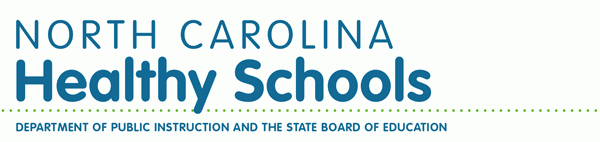In October 2003, the Department of Public Instruction and the HIV/STD Prevention and Care Branch implemented a telephone survey to assess parent opinions regarding sexuality education in North Carolina public schools. The State Center for Health Statistics surveyed 1306 parents of public school students for an 84% response rate. Parents were asked if they thought sexuality education should be taught in public schools, at what grade it should begin, what topics should be covered and who should be responsible for making these decisions.
Most recently in November 2008, the Survey Research Unit at the University of North Carolina at Chapel Hill implemented the same telephone survey to parents of public school students. The purpose of the survey was to provide an update of the 2003 survey assessing parent opinions regarding sexuality education in North Carolina public schools. There were 1,201 parents randomly selected and interviewed across the state of North Carolina with a 52% response rate.
NOTE :: Various file formats are used on this page that may require download. If larger than 1mb, it will take longer to download. For instructions or more information, please visit our download page.
2009 Parent Opinion Survey of Public School Sexuality Education
A report from the Survey Research Unit Department of Biostatistics Gillings School of Global Public Health University of North Carolina at Chapel Hill & Adolescent Pregnancy Prevention Campaign of North Carolina Survey Research Unit; an update to the 2003 Parent Opinion Survey.
(pdf, 366kb)
2003 Parent Opinion Survey of Public School Sexuality Education
A report from the Department of Health and Human Services HIV/STD Prevention and Care Branch, State Center for Health Statistics and Department of Public Instruction Healthy Schools Initiative.
(pdf, 1.1mb)